Week 3: Post 1 - MBA 6101: A.I.Comes to Photoshop
Artificial Intelligence Comes To Photoshop
In recent developments, one of the worlds most well known editing platforms added one of the fastest growing tools, artificial intelligence. These AI power features allow uses to edit content in a flash, make both major and minor adjustments with a simple click of a button, replace any unwanted noise, and even make the photo appear like it was taken in a completely different location. AI has powered many creators to do the unimaginable and here are a few of those reasons why.
1. Content-Aware Fill: Content-Aware Fill is a powerful tool that uses AI algorithms to intelligently fill in selected areas of an image based on the surrounding content. It can remove unwanted objects, fill in missing parts, or extend backgrounds seamlessly.
2. Sky Replacement: Photoshop's Sky Replacement feature leverages AI to automatically detect the sky in an image and replace it with a different sky of your choice. The AI algorithms analyze the image and intelligently blend the new sky with the rest of the scene, resulting in a realistic composite.
![]()
3. Neural Filters: Photoshop includes a set of Neural Filters that utilize machine learning to apply various artistic effects and enhancements to images. These filters can transform the appearance of a photo, simulate different styles, age or de-age subjects, and even generate realistic facial expressions.
4. Face-Aware Liquify: The Liquify tool in Photoshop offers Face-Aware functionality, which uses AI to detect facial features accurately. It allows users to reshape facial elements like eyes, nose, mouth, and overall facial structure while maintaining realistic proportions.
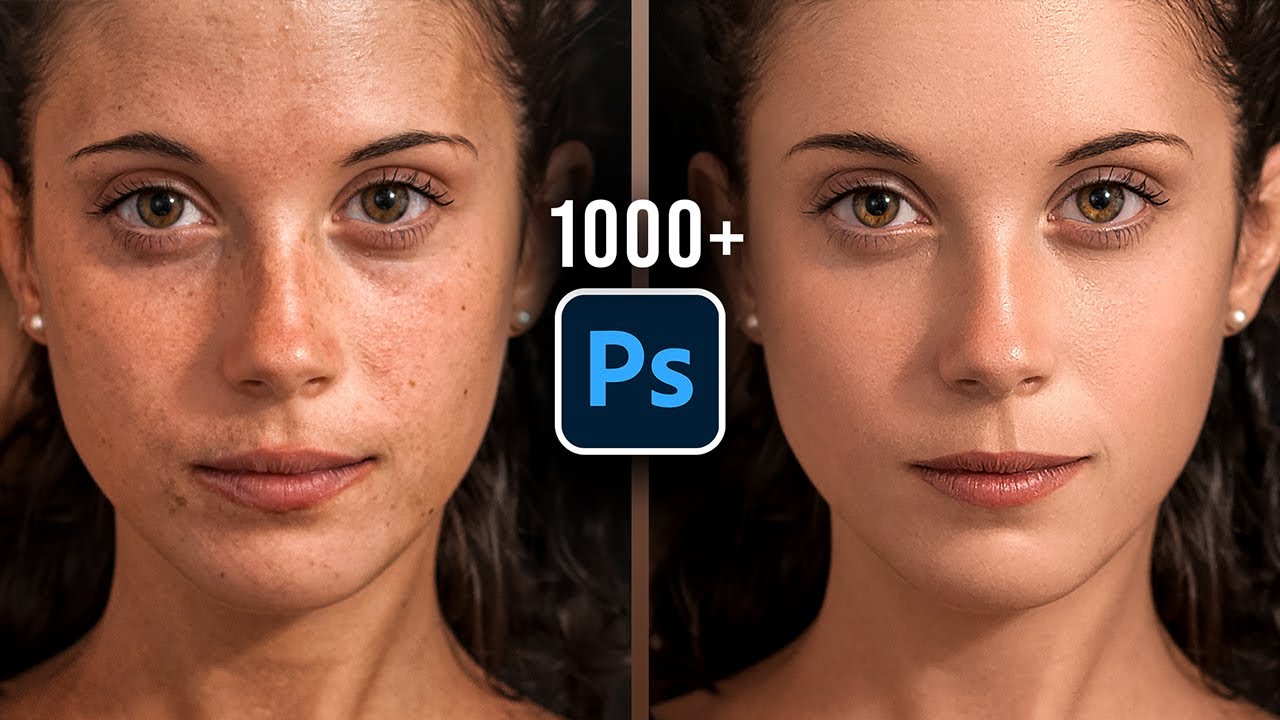
5. Smart Sharpen: The Smart Sharpen tool employs AI algorithms to intelligently enhance the sharpness and clarity of images. It analyzes the image to determine the ideal sharpening settings, reducing noise and preserving fine details.
6. Object Selection: Photoshop's Object Selection tool utilizes AI technology to automatically detect and select individual objects within an image. Users can draw a rough outline around the object, and the AI algorithms refine the selection boundaries for precise editing.
Ultimately, the options for artificial intelligence in Photoshop are endless. These AI-powered features in Photoshop simplify complex tasks, save time, and enhance the overall editing experience for both professionals and enthusiasts alike.
Comments
Post a Comment